If you run a WordPress site, you might have seen email issues. This is where WP Mail SMTP shines. We’ll explore why it boosts email reliability and its pros and cons.
Why WP Mail SMTP?
WordPress sends many emails, like password resets and order confirmations. But, using the default PHP mail function can lead to emails in spam or not sent at all.
The WP Mail SMTP plugin changes this. It sets up your site to use SMTP (Simple Mail Transfer Protocol) for sending emails. SMTP is more secure and reliable, using the same standards as email service providers.
Key Benefits of Using WP Mail SMTP
1. Improved Email Deliverability
WP Mail SMTP greatly improves email delivery rates. It avoids common issues like emails being flagged as spam. Your emails are sent through a verified server, ensuring they reach inboxes safely.
2. Use Reliable Third-Party Mailers
WP Mail SMTP lets you connect with trusted mailers like Google, SendGrid, Mailgun, and more. These services enhance email delivery and prevent spam filters from catching your emails.
3. Authenticate Your Emails Properly
SMTP requires authentication, making your emails more credible. This means your emails are less likely to be marked as spam, thanks to proper verification.
4. Easy Setup & Configuration
The plugin is easy to use, even for non-techies. A setup wizard guides you through the process, making it simple to switch to SMTP.
5. Customizable Settings
WP Mail SMTP offers detailed settings. You can choose your mailer, configure encryption, and adjust fields like “From Name” and “From Email” to match your brand.
WP Mail SMTP: Pros & Cons
Here’s a detailed look at the plugin’s pros and cons:
Pros
- Higher Email Deliverability: Fewer emails land in spam or get blocked.
- Flexibility with Mailers: Works with many SMTP providers like Google, SendGrid, Mailgun, and more.
- Easy to Use: A setup wizard makes it simple, even for beginners.
- Secure & Reliable: Uses SSL/TLS encryption and requires proper authentication for all emails.
- Free and Premium Options: The free version is solid, but WP Mail SMTP Pro offers more features like email logging and priority support.
Cons
- Mailing Service Limitations: Some SMTP providers (like Gmail or Yahoo) may have sending limits unless you upgrade or use a service like SendGrid or Mailgun.
- Manual Setup Required: While the wizard helps, you need to manually set up email settings, which might require knowledge of your email provider’s SMTP details.
- Pro Version Needed for Advanced Features: Features like email logs, reports, or tracking require the paid version.
- Potential Compatibility Issues: Some users might face minor conflicts with themes or plugins, but these are usually easy to resolve.
Is WP Mail SMTP Right for You?
If your WordPress site sends a lot of emails, WP Mail SMTP is a great choice. It makes sure your emails get to their destination safely and on time.
The Pro version is perfect for those who send lots of emails. It offers email logs and priority support. But, the free version works well for most small sites.
How to Get Started with WP Mail SMTP
Getting started with WP Mail SMTP is easy. Just follow these steps:
- Go to WordPress Dashboard > Plugins > Add New.
- Search for WP Mail SMTP and click Install.
- Activate the plugin and follow the setup wizard.
- Choose your SMTP service and enter your details.
- Run a test email to check everything works.
Conclusion: Is WP Mail SMTP Right for You?
Switching to WP Mail SMTP will make your emails more reliable. It’s easy to set up and offers better security. It’s a top choice for anyone serious about their WordPress emails.
Need help setting it up? Athenahost’s support team is ready to assist!Domain vs. URL? Understanding the Key Differences
It’s important to know the difference between a domain name and a URL. They are often confused, but they serve different purposes.
A domain name is what you type in your browser, like google.com. It’s the unique name for a website. A URL, on the other hand, is the full address of a webpage, including the domain name and more.
For example, “https://www.example.com/blog/how-to-bake-a-cake” is a URL. It has “example.com” as the domain name and “/blog/how-to-bake-a-cake” as the path to a blog post. Knowing this helps you navigate the web and manage your online space.
“A domain is a physical address that directs a browser where to go, while a URL contains the domain but also includes additional information like protocols and paths.”
Domains can have letters, numbers, dashes, or hyphens, but no symbols. Sub-domains like www.marketpath.com are part of the main domain. URLs, though, can have many parts, like protocols (http://, https://, ftp://), paths (/contact-us), and query parameters (?name=Joe%20Schmoe).
Understanding the difference between domain names and URLs helps you explore the web better. It makes managing your online presence and solving website issues easier.
Conclusion
Domain names and URLs are important parts of the web. A domain name is what you type into your browser to visit a site. It’s like a unique name for a website online.
URLs, or web addresses, show where a specific page or resource is on a site. They include the domain name and more details like the protocol and path.
Knowing the difference between domain names and URLs helps us use the internet better. It’s important for both users and website owners. As the internet grows, understanding these basics becomes even more important.
Domain names make it easier for us to find websites by their names, not just numbers. URLs help us find specific pages on a site. This knowledge helps us use the web more efficiently.
Also, making domain names and URLs better for search engines can help a site get found more easily. This is key for a site’s success online.